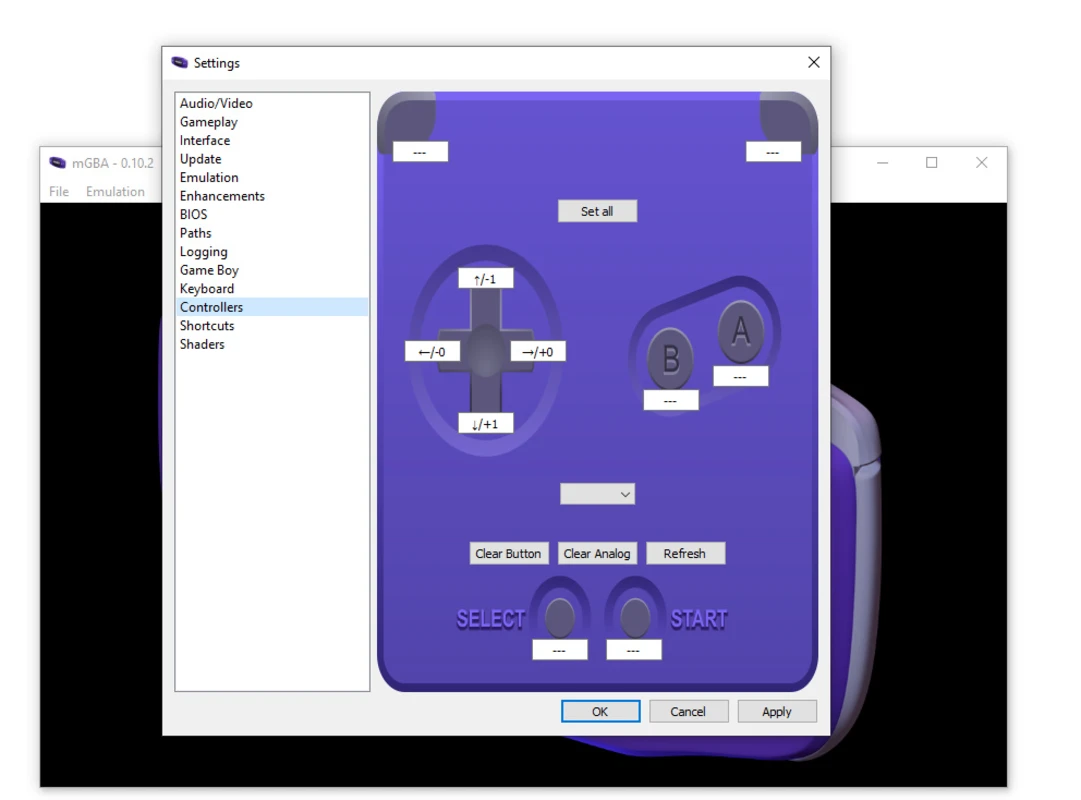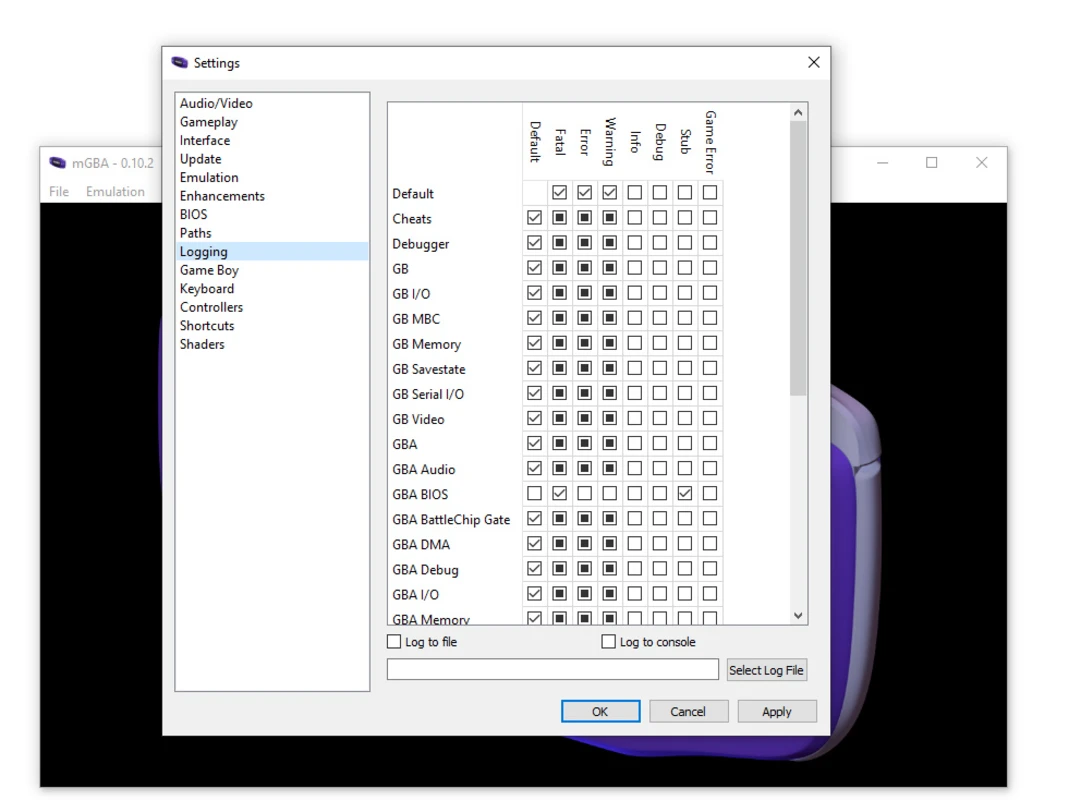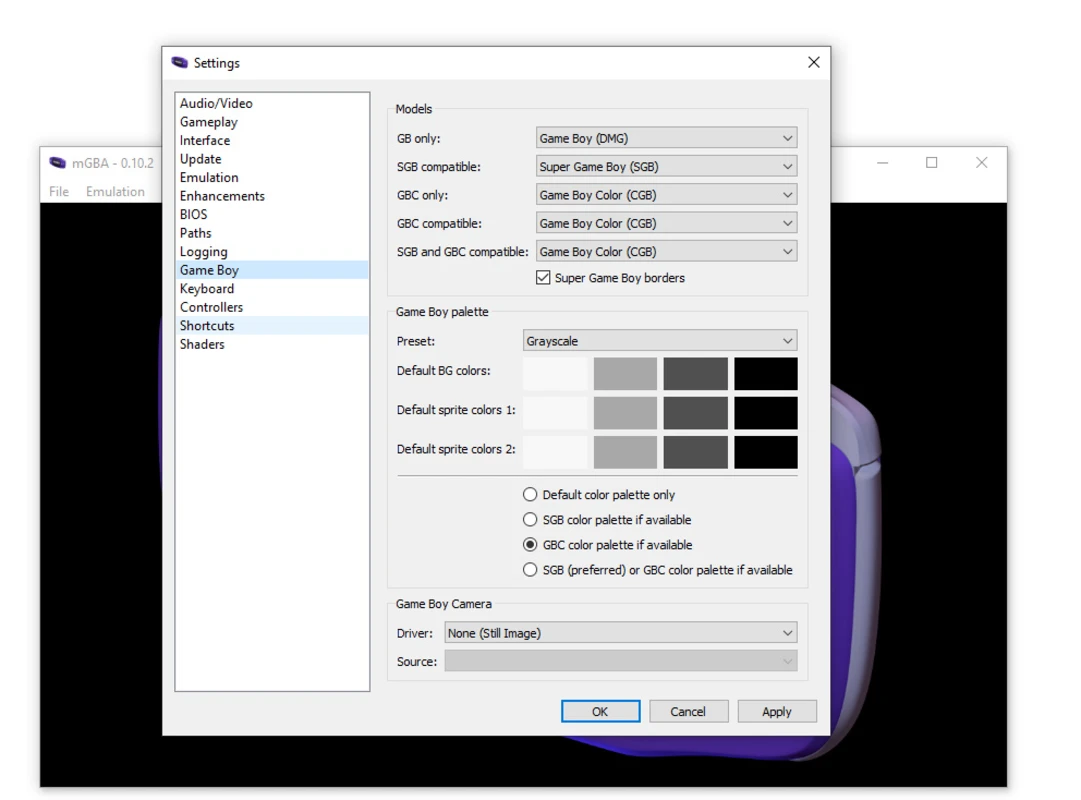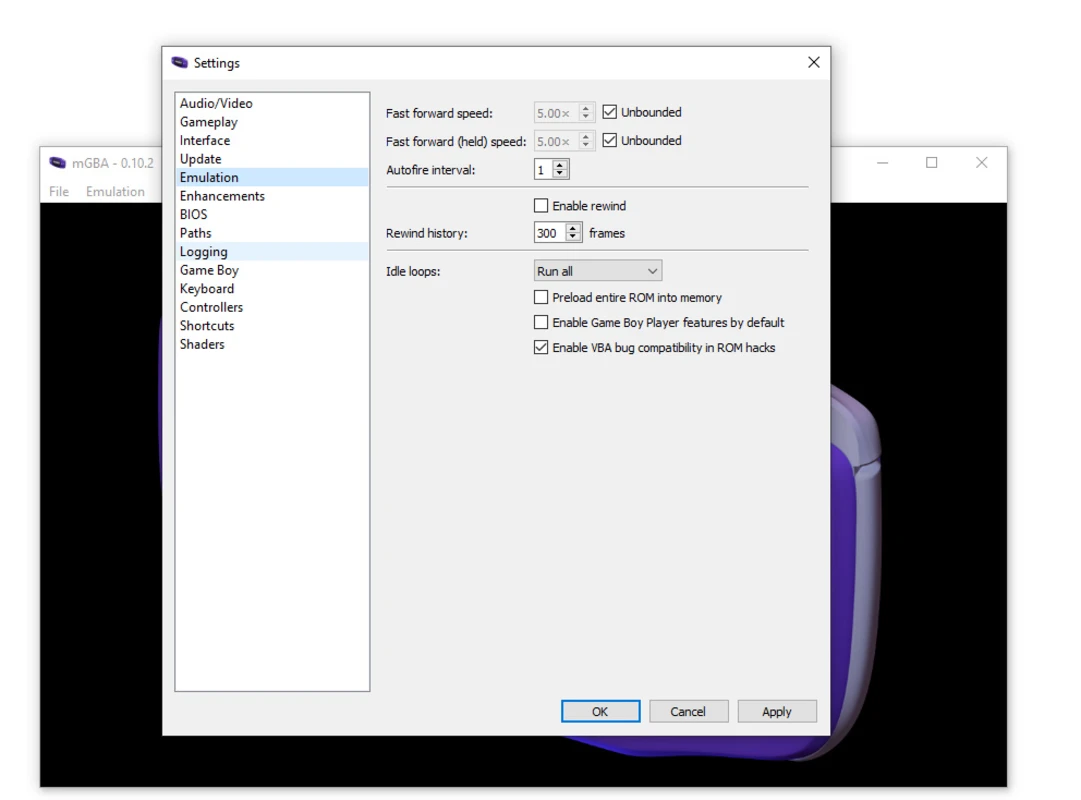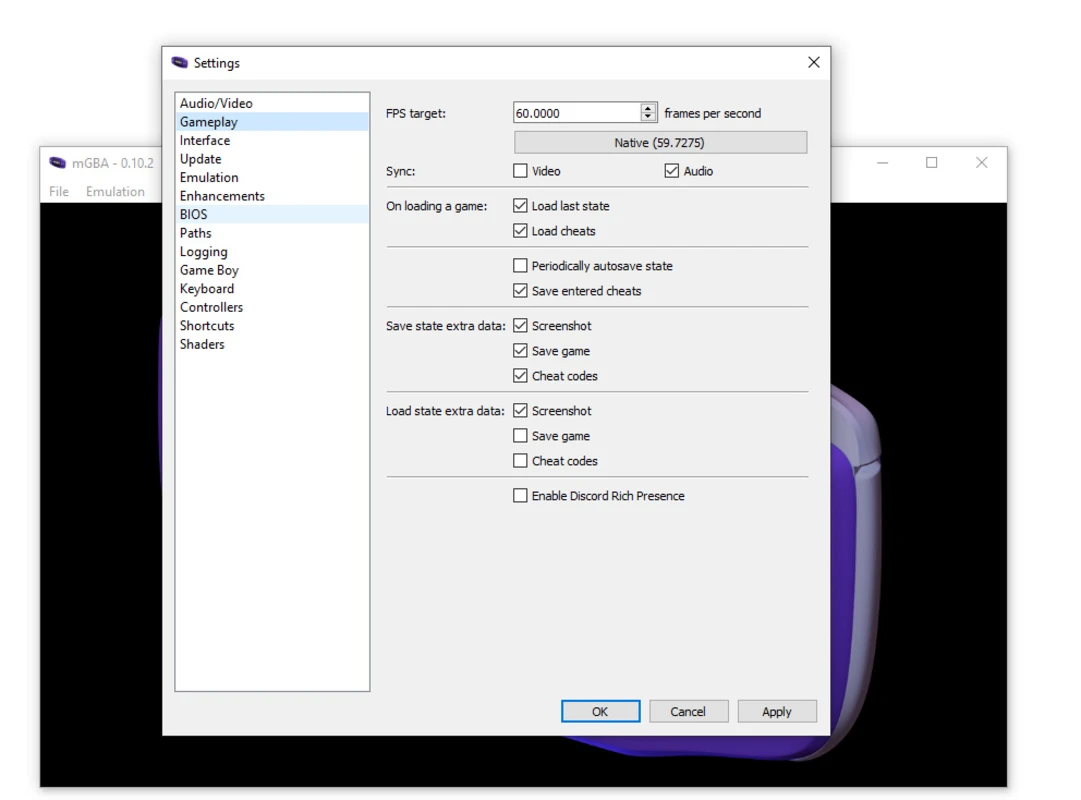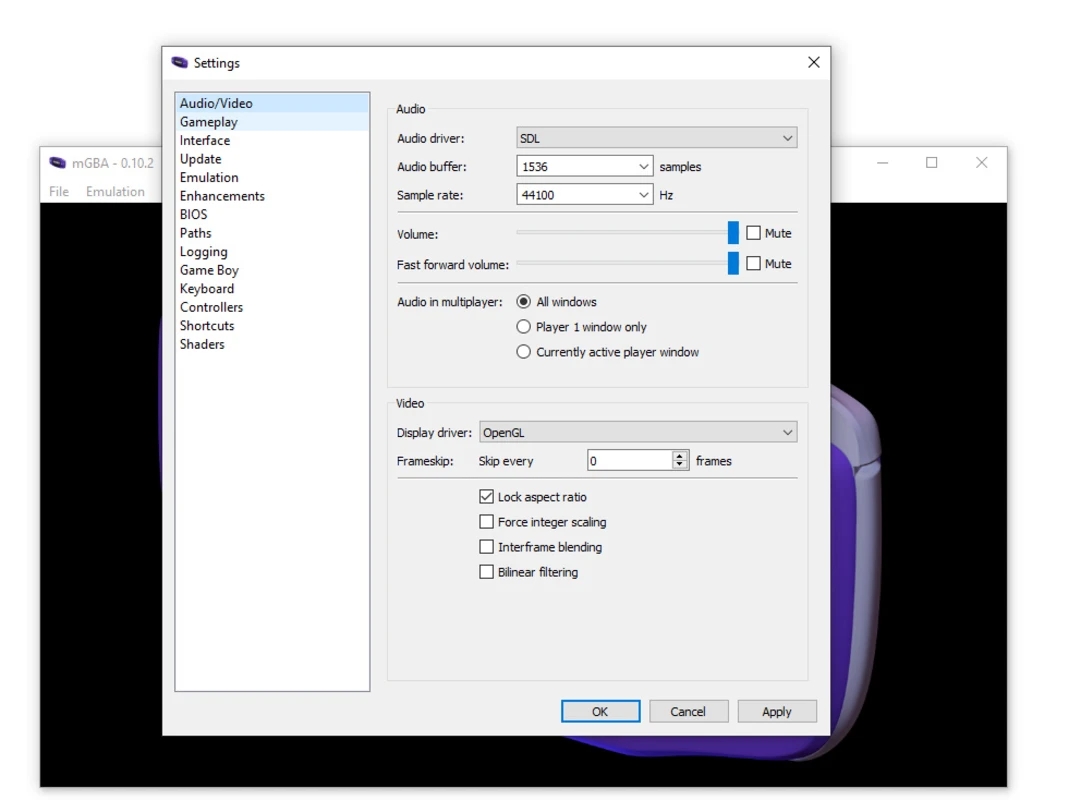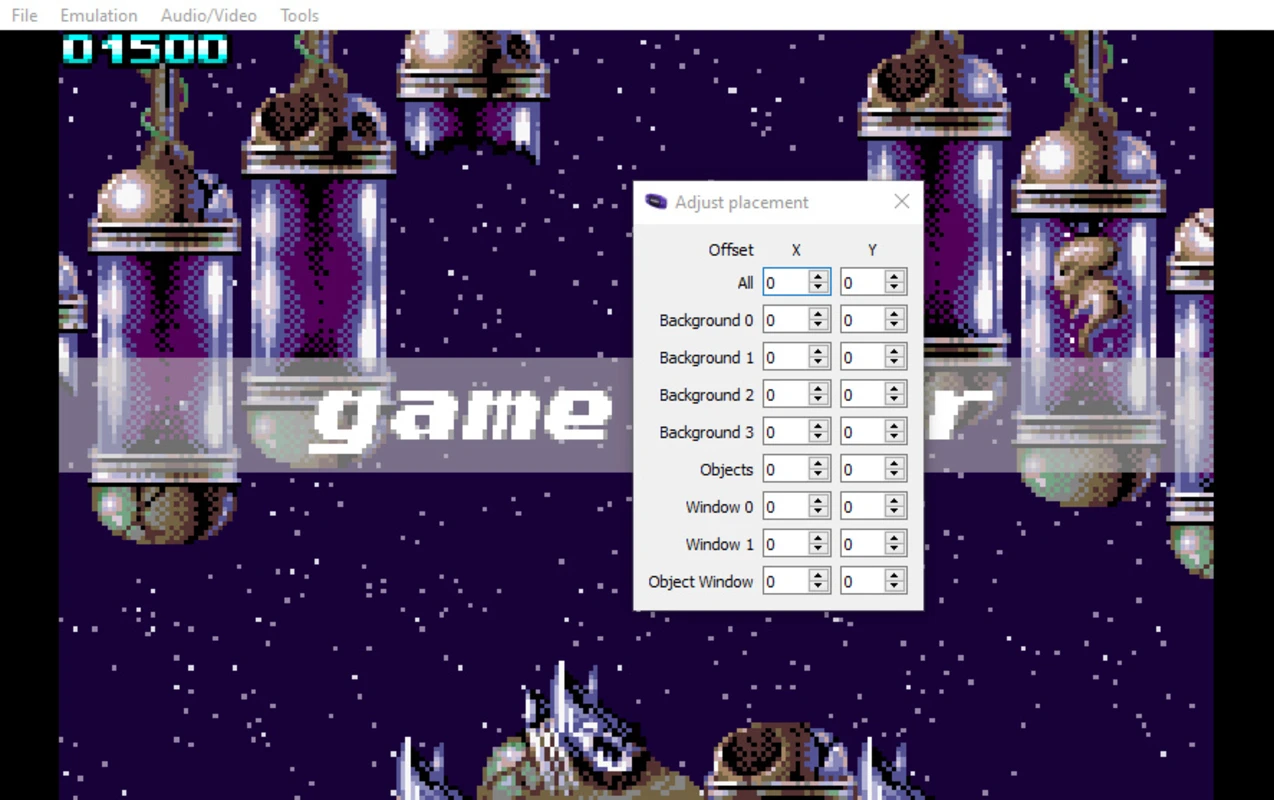mGBA | Game Boy Advance
mGBA Emulator is a free, open-source emulator that allows playing Game Boy Advance (GBA) games on modern devices such as Windows PCs, Macs, Androids, and iPhones. This Emulator offers speed and high compatibility with popular and widely played games. Its user-friendly features, such as cheats, turbo mode, and controller input, enable smooth gameplay without needing the physical console.
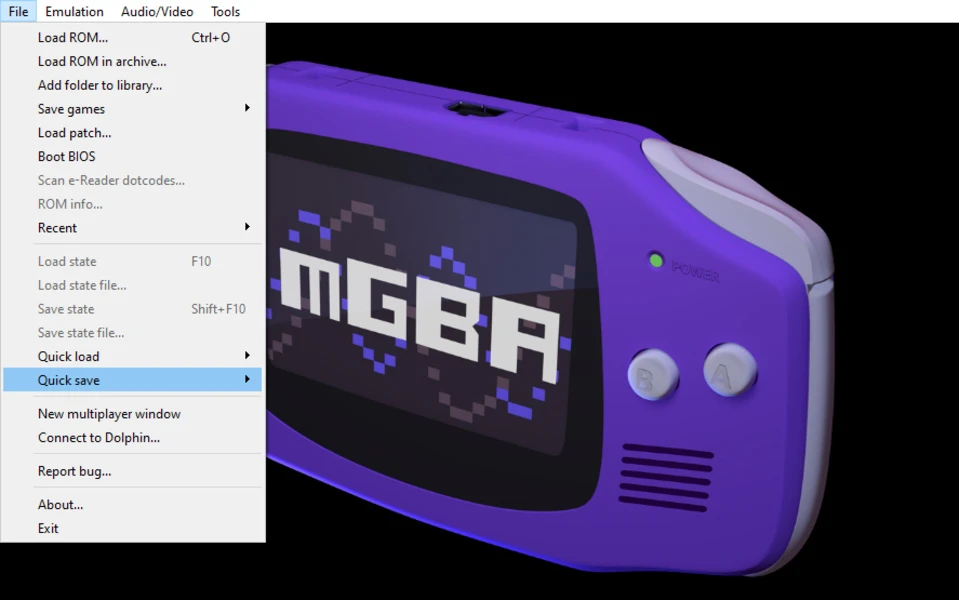
What Is mGBA Emulator?
mGBA is an open and free emulator for everyone. It lets you play Game Boy Advance (GBA) games on your devices, including Windows, macOS, Linux, Android, and iPhones.
It is fast, easy to use, and does not need powerful hardware. mGBA works well with many popular games, including Pokémon Fire Red and Emerald, Super Mario Advance, The Legend of Zelda: The Minish Cap, Metroid Fusion, and Castlevania: Aria of Sorrow.
Feature
mGBA has active community support, which is consistently improved, optimised, and expanded upon in terms of its features and performance. Some essential features of mGBA are:
Save States Anytime
Pause and save your game at any moment. You can come back later and continue right where you left off. No need to wait for in-game save points.
Take Screenshots Instantly
Capture your favourite game moments with one click. Save your screenshots to share online or keep them as memories from your gaming journey.
Use Cheat Codes
Want unlimited lives or rare items? mGBA supports GameShark and CodeBreaker cheat codes to unlock hidden features and make your games more fun.
Full Controller Support
Play your favourite GBA games using a controller. mGBA works perfectly with most popular controllers, making your gameplay smoother and more comfortable.
Link Cable Emulation
Play multiplayer games or trade Pokémon just like on the original console. mGBA works with the GBA link cable for both local and online play.
Gamepad via USB
Plug in any USB gamepad and start playing instantly; no complicated setup is needed. mGBA recognises most devices instantly.